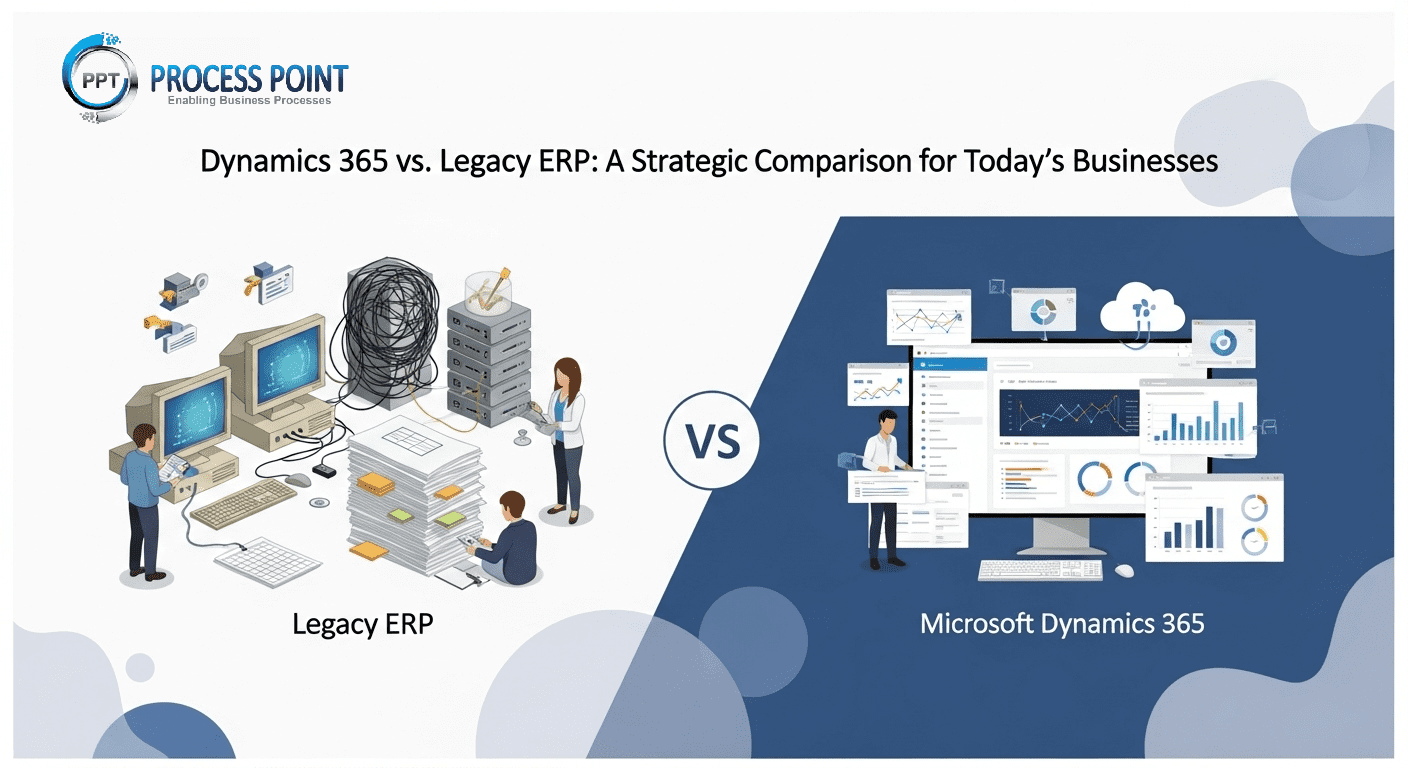Why Businesses Are Moving from Microsoft NAV/AX to Dynamics 365
- Published on : June 20, 2025
Introduction
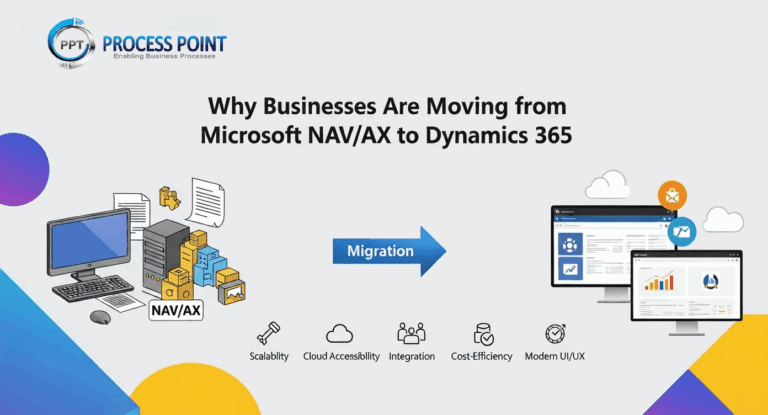
Microsoft Dynamics NAV and AX have long been trusted ERP solutions for businesses across industries. NAV typically served small to mid-sized companies, while AX catered to larger enterprises with complex global operations. However, with rapid technological advances and increasing demands for agility and digital transformation, many organizations find their legacy ERP systems insufficient to support future growth.
Microsoft Dynamics 365, launched as a unified cloud ERP and CRM platform, offers a comprehensive solution designed for today’s business realities. Its modular architecture, deep integration with Microsoft’s cloud ecosystem, and built-in AI capabilities empower businesses to innovate and adapt faster than ever.
This detailed blog explains why businesses are moving away from NAV and AX in favor of Dynamics 365, the significant advantages of the newer platform, challenges encountered during migration, and best practices for a smooth transition.
Why Are Businesses Moving Away from Microsoft NAV and AX?
Although NAV and AX provided solid ERP foundations, several limitations motivate the move to Dynamics 365:
1. End of Mainstream Support and Updates
Microsoft has been phasing out mainstream support for older versions of NAV and AX, focusing investments on Dynamics 365. This means no new feature releases, limited security patches, and increased risk of obsolescence for legacy users.
2. Infrastructure and Maintenance Overhead
Legacy NAV and AX are often deployed on-premise or hosted environments, requiring significant capital investment in servers, databases, backups, and IT personnel. These infrastructure demands lead to higher operational costs and reduced business agility.
3. Limited Cloud and Mobility Capabilities
As businesses embrace remote work and cloud-first strategies, NAV and AX’s on-premise models limit accessibility and responsiveness. They lack seamless mobile access, real-time collaboration, and rapid scalability inherent to cloud platforms.
4. Integration Challenges and Data Silos
Modern enterprises rely on interconnected ecosystems—spanning CRM, HR, supply chain, and analytics. NAV and AX often struggle to integrate effortlessly with newer cloud applications and third-party services, causing fragmented data and slower workflows.
5. User Experience and Adaptability
User interfaces in older NAV and AX versions can feel outdated and unintuitive, increasing training time and reducing productivity. Moreover, legacy systems often lack embedded AI and automation to support decision-making and operational efficiency.
Key Benefits of Moving to Dynamics 365
Microsoft Dynamics 365 addresses these challenges head-on with features that modernize and unify business operations:
Cloud-Native Architecture
Dynamics 365 is built for the cloud from the ground up, hosted on Microsoft Azure. This eliminates costly infrastructure maintenance, supports automatic updates, and enables elastic scaling during peak periods.
Unified Business Applications
Unlike the split functionality in NAV and AX, Dynamics 365 combines ERP and CRM capabilities into a single platform, allowing seamless data sharing and end-to-end process automation across departments like finance, sales, customer service, supply chain, and HR.
AI-Driven Insights and Analytics
Embedded AI and Power BI integrations enable predictive analytics, process optimization, and actionable insights. For example, sales teams can forecast revenue trends, while finance can automate invoice matching and fraud detection.
Modern, Role-Based User Experience
Users benefit from a responsive, customizable interface accessible via desktops, tablets, or smartphones. Role-based dashboards simplify workflows and help employees focus on relevant tasks, improving efficiency and satisfaction.
Flexible Licensing and Modular Deployment
Organizations can select only the apps and modules they need, adding new capabilities as requirements evolve. This modularity reduces upfront costs and ensures a tailored fit for diverse business needs.
Enhanced Integration Ecosystem
Dynamics 365 natively integrates with Microsoft 365 (Teams, Outlook, Excel), Azure services, and numerous third-party apps, facilitating a connected digital workplace that streamlines communication and data flow.
Common Challenges in Migrating from NAV/AX to Dynamics 365
Migration is a significant undertaking that requires careful preparation to overcome obstacles:
1. Complex Data Migration
Transferring data from legacy systems involves cleansing inconsistent or duplicated records, mapping fields between old and new data structures, and validating accuracy to prevent operational issues post-migration.
2. Customization Rework
NAV and AX implementations often include heavy customizations tailored to unique business processes. Some custom code may not be compatible with Dynamics 365’s cloud environment and must be redesigned or replaced with standard functionality or Power Platform tools.
3. User Adoption and Training
Switching to a new system can be disruptive. Employees need adequate training, ongoing support, and change management efforts to build confidence and ensure adoption.
4. Integration Redevelopment
Existing integrations with third-party applications, supply chain partners, or legacy systems may require redevelopment using Dynamics 365’s API framework and integration tools such as Power Automate or Azure Logic Apps.
5. Minimizing Operational Disruption
Careful planning is essential to schedule cutover and go-live during low-activity periods, ensuring critical business functions continue smoothly.
Best Practices for a Successful Migration
1. Conduct a Detailed System and Business Process Audit
Map out existing NAV/AX customizations, integrations, and workflows. Engage business users and IT teams to identify pain points and priorities.
2. Develop a Clear Migration Roadmap
Set realistic timelines, budgets, and success metrics. Decide on a big-bang versus phased rollout approach based on organizational size and complexity.
3. Prioritize Data Quality
Invest in thorough data cleansing, deduplication, and transformation before migration. Perform iterative test migrations to catch issues early.
4. Embrace Out-of-the-Box Functionality
Wherever possible, leverage Dynamics 365’s standard features and Power Platform capabilities to reduce customization complexity and enhance future maintainability.
5. Implement Strong Change Management
Communicate transparently with stakeholders, provide role-based training, and establish support channels to encourage user adoption.
6. Collaborate with Experienced Partners
Work with Microsoft-certified consultants who have expertise in NAV/AX migrations and Dynamics 365 implementations to guide best practices and avoid common pitfalls.
Looking Ahead
The transition from Microsoft NAV and AX to Dynamics 365 represents a strategic investment in digital transformation. It equips organizations with a modern, scalable, and integrated platform that supports innovation and competitive advantage.
With careful planning, user-centric change management, and a focus on data integrity, businesses can unlock the full potential of Dynamics 365—achieving greater operational efficiency, improved customer engagement, and agile growth in an increasingly digital world.
Related Blogs
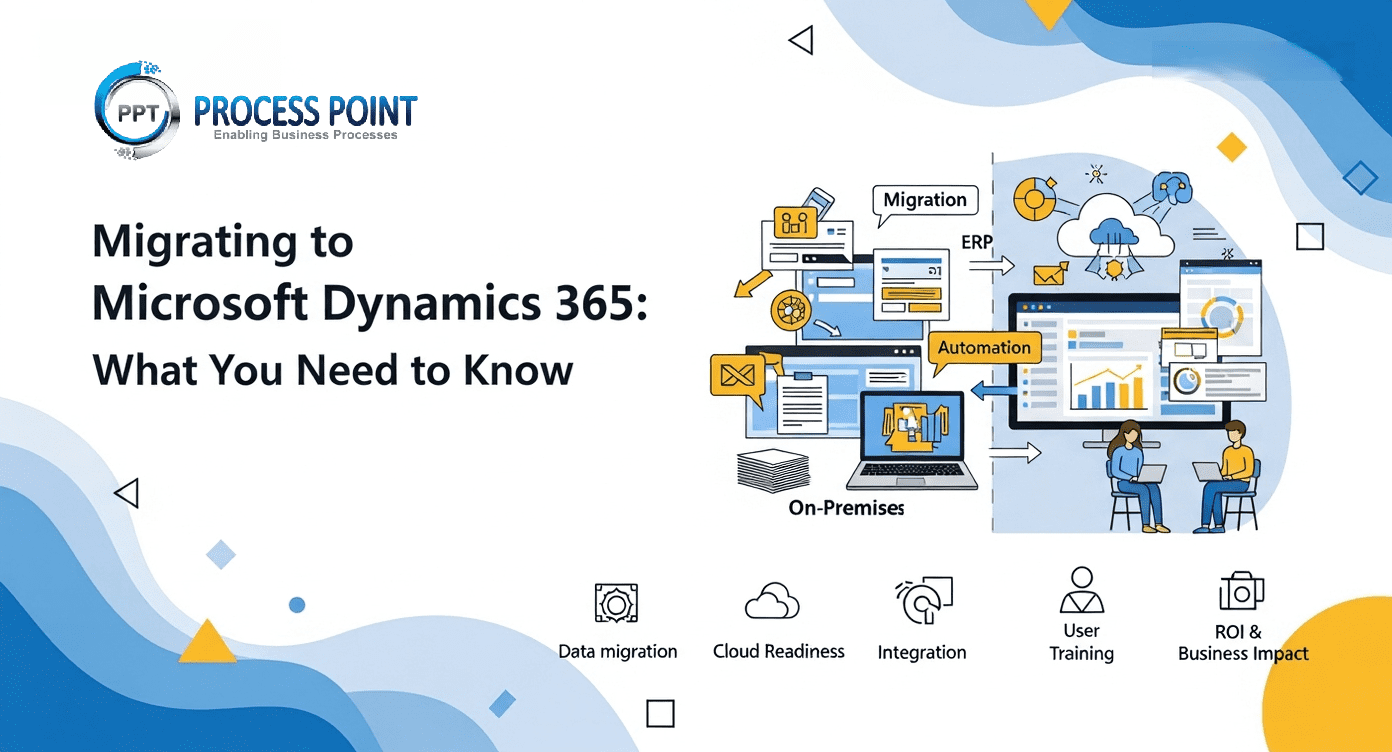
June 16, 2025
Migrating to Microsoft Dynamics 365: What You Need to Know
Transform your business with Dynamics 365—unify operations, boost customer experience, and explore benefits, challenges, and migration best practices.